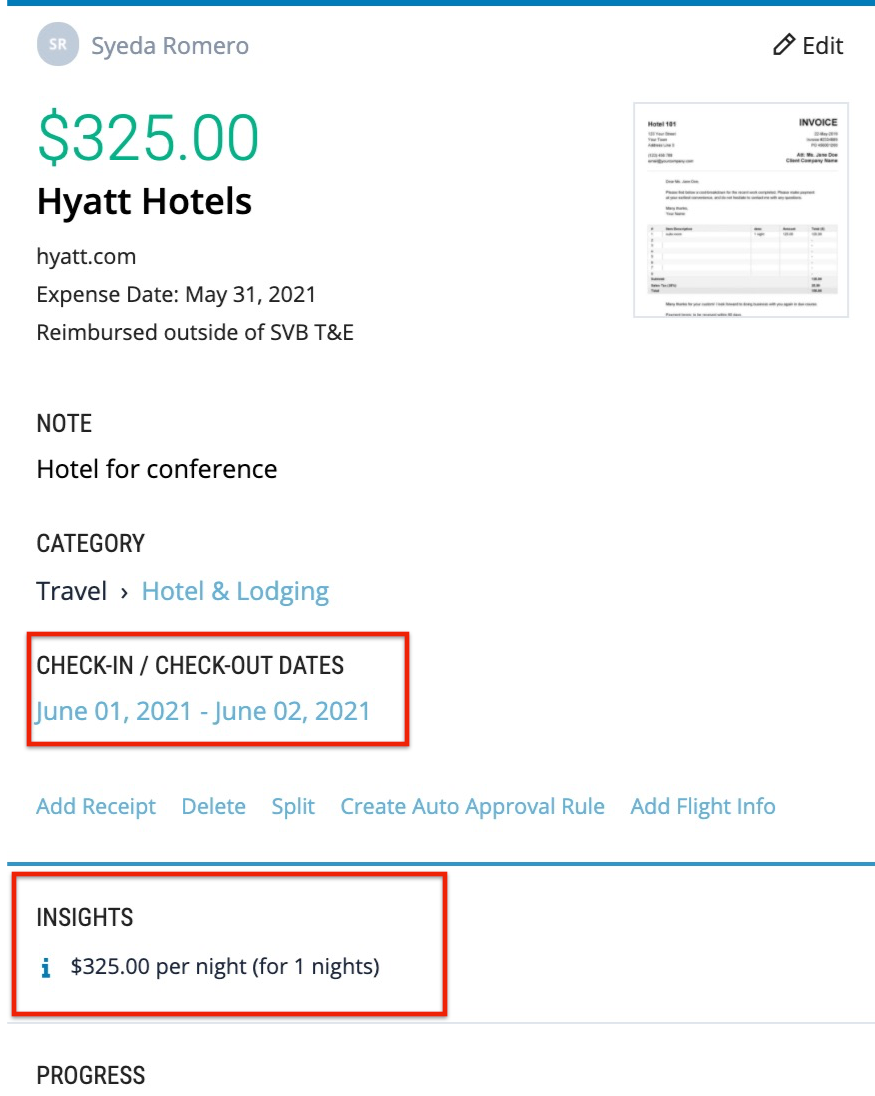If your expense includes a hotel stay, you have the option to include check-in and check-out dates to provide more context around your expense.
Just click the "Add Detail" button at the bottom of the expense, and select "Check-In / Check-Out Dates" and enter the dates of your hotel stay:
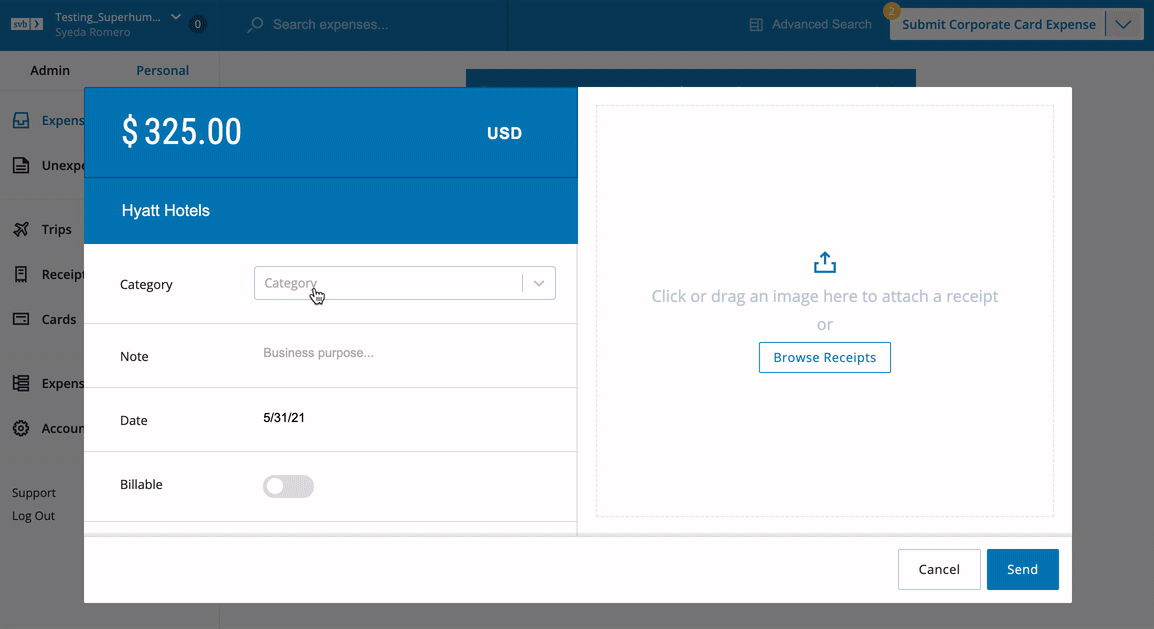
That's it! Once the expense is submitted, the check-in/check-out dates will be included on the expense detail. Additionally, admins will see a per-night breakdown of the cost based on the length of the hotel